Linking engagements
Within the Engagement page, for a budget group, engagement group or an engagement, outside of edit mode, you can click directly on the remote link URL to view and edit the remote ids that exist for every level of the group hierarchy.
This new linking option is only available if viewing the Engagement page without entering edit mode.
The level of hierarchy clicked is indicated with a grey bar (WBS1 in the example below).
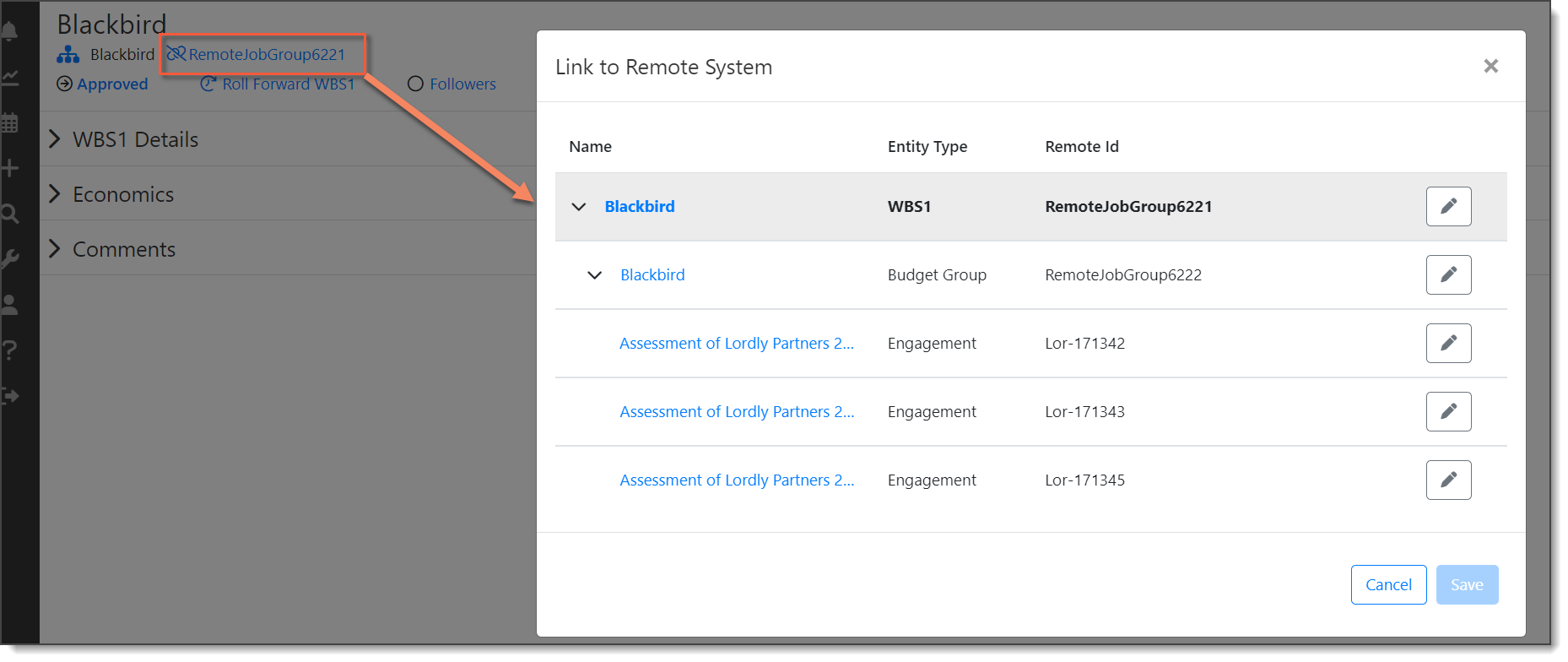
View and edit Remote Ids by clicking the link URL
The example below shows the level clicked was engagement (highlighted by a grey bar). If the group contains any unlinked engagement or engagement groups then this will be clear as there will be no Remote Id:
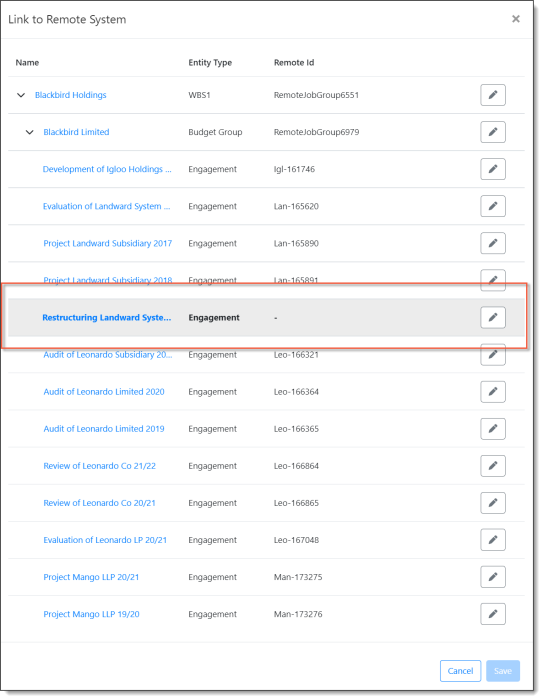
Example shows unlinked engagement
Click the edit icon, then click the cross to clear the selection. Begin to enter the Remote Id and choose the appropriate one from those displayed. Click Save:

New Engagement Remote Id can be typed or chosen from the displayed list
If an engagement group or engagement is locked for editing by another user, this is shown with a red message and the entity cannot be edited in this state:
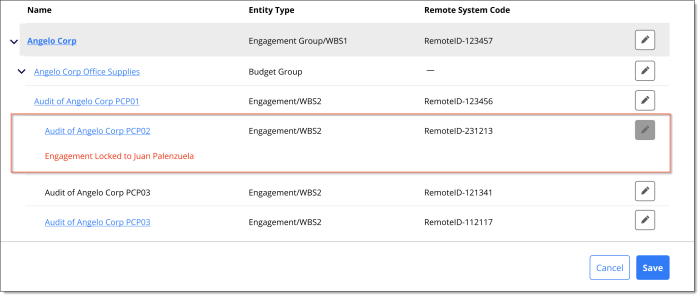
Links to entities that are locked by another user cannot be edited - these are shown with a red message